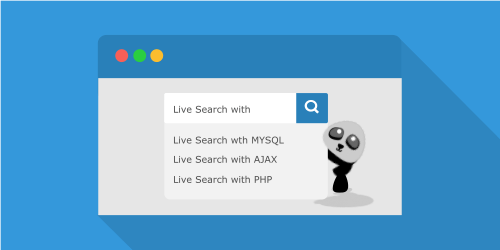
AJAX Live Search is a search form that displays the result as you type. It acts like the Google Search Autocomplete (Auto Suggest) feature. Therefore it makes it easier for the users to find what they are looking for. AJAX Live Search has been developed using PHP, JavaScript (j Query), AJAX and MySQL.
AJAX Live Search
The following example will demonstrate a live search, where you get search results while you type.
Live search has many benefits compared to traditional searching:
- Results are shown as you type
- Results narrow as you continue typing
- If results become too narrow, remove characters to see a broader result:
 My web application is not based on PHP and MySQL. Can I still use AJAX Live Search?
My web application is not based on PHP and MySQL. Can I still use AJAX Live Search?
What programming languages and libraries are used for developing this?
Example Explained – The HTML Page
When a user types a character in the input field above, the function “showResult()” is executed. The function is triggered by the “onkeyup” event:
<html> <head> <script> function showResult(str){ if (str.length==0) { document.getElementById("livesearch").innerHTML=""; document.getElementById("livesearch").style.border="0px"; return; } if (window.XMLHttpRequest) { // code for IE7+, Firefox, Chrome, Opera, Safari xmlhttp=new XMLHttpRequest(); } else { // code for IE6, IE5 xmlhttp=new ActiveXObject("Microsoft.XMLHTTP"); } xmlhttp.onreadystatechange=function() { if (this.readyState==4 && this.status==200) { document.getElementById("livesearch").innerHTML=this.responseText; document.getElementById("livesearch").style.border="1px solid #A5ACB2"; } } xmlhttp.open("GET","livesearch.php?q="+str,true); xmlhttp.send(); } </script> </head> <body> <form> <input type="text" size="30" onkeyup="showResult(this.value)"> <div id="livesearch"></div> </form> </body> </html>
Source code explanation:
If the input field is empty (str.length==0), the function clears the content of the livesearch placeholder and exits the function.
If the input field is not empty, the showResult() function executes the following:
- Create an XMLHttpRequest object
- Create the function to be executed when the server response is ready
- Send the request off to a file on the server
- Notice that a parameter (q) is added to the URL (with the content of the input field)
The page on the server called by the JavaScript above is a PHP file called “livesearch.php”.
The source code in “livesearch.php” searches an XML file for titles matching the search string and returns the result:
<?php
$xmlDoc=new DOMDocument();
$xmlDoc->load("links.xml");
$x=$xmlDoc->getElementsByTagName('link');
//get the q parameter from URL
$q=$_GET["q"];
//lookup all links from the xml file if length of q>0
if (strlen($q)>0) {
$hint="";
for($i=0; $i<($x->length); $i++) {
$y=$x->item($i)->getElementsByTagName('title');
$z=$x->item($i)->getElementsByTagName('url');
if ($y->item(0)->nodeType==1) {
//find a link matching the search text
if (stristr($y->item(0)->childNodes->item(0)->nodeValue,$q)) {
if ($hint=="") {
$hint="<a href='" .
$z->item(0)->childNodes->item(0)->nodeValue .
"' target='_blank'>" .
$y->item(0)->childNodes->item(0)->nodeValue . "</a>";
} else {
$hint=$hint . "<br /><a href='" .
$z->item(0)->childNodes->item(0)->nodeValue .
"' target='_blank'>" .
$y->item(0)->childNodes->item(0)->nodeValue . "</a>";
}
}
}
}
}
// Set output to "no suggestion" if no hint was found
// or to the correct values
if ($hint=="") {
$response="no suggestion";
} else {
$response=$hint;
}
//output the response
echo $response;
?>





